 Using
Microsoft Internet Wizard to Dial Into GDN
Using
Microsoft Internet Wizard to Dial Into GDN
Page 1 | Page 2 | Page 3
Step 10
If you want to use Microsoft Exchange Inbox as your primary e-mail software (recommended), then click on Use Internet Mail box. It will then prompt you to enter your e-mail address (i.e. username@gdn.net). It will ask for your Internet Mail Server, put in gdn.net. Click on Next.
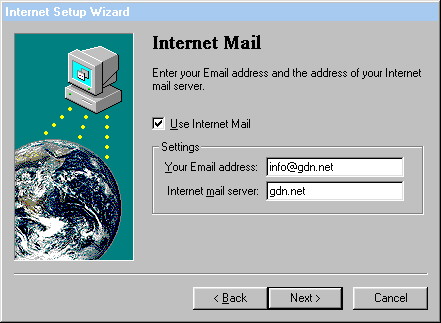
Step 11
Leave this screen as is. You don't need to change any settings here. Click on Next.

Step 12
You are all done with setting up Windows 95 to dial into GDN. Click on Finish to close the wizard. Go ahead, and try dialing into GDN.
